Digital marketing templates are a hot commodity in today’s online marketplace.
As businesses and individuals seek eye-catching designs for their social media posts, presentations, and other digital assets, the demand for pre-made templates continues to grow.
These ready-to-use designs offer a quick and easy solution for those looking to create professional-looking content without extensive graphic design skills.
You can tap into this lucrative market by selling your own digital marketing templates. Whether you’re a graphic designer looking to diversify your income streams or an entrepreneur with a keen eye for design, creating and selling templates can be a rewarding venture.
Platforms like Canva make it easier than ever to design and share templates, so there’s never been a better time to explore this opportunity and turn your creativity into a profitable business.
1) Canva Social Media Templates
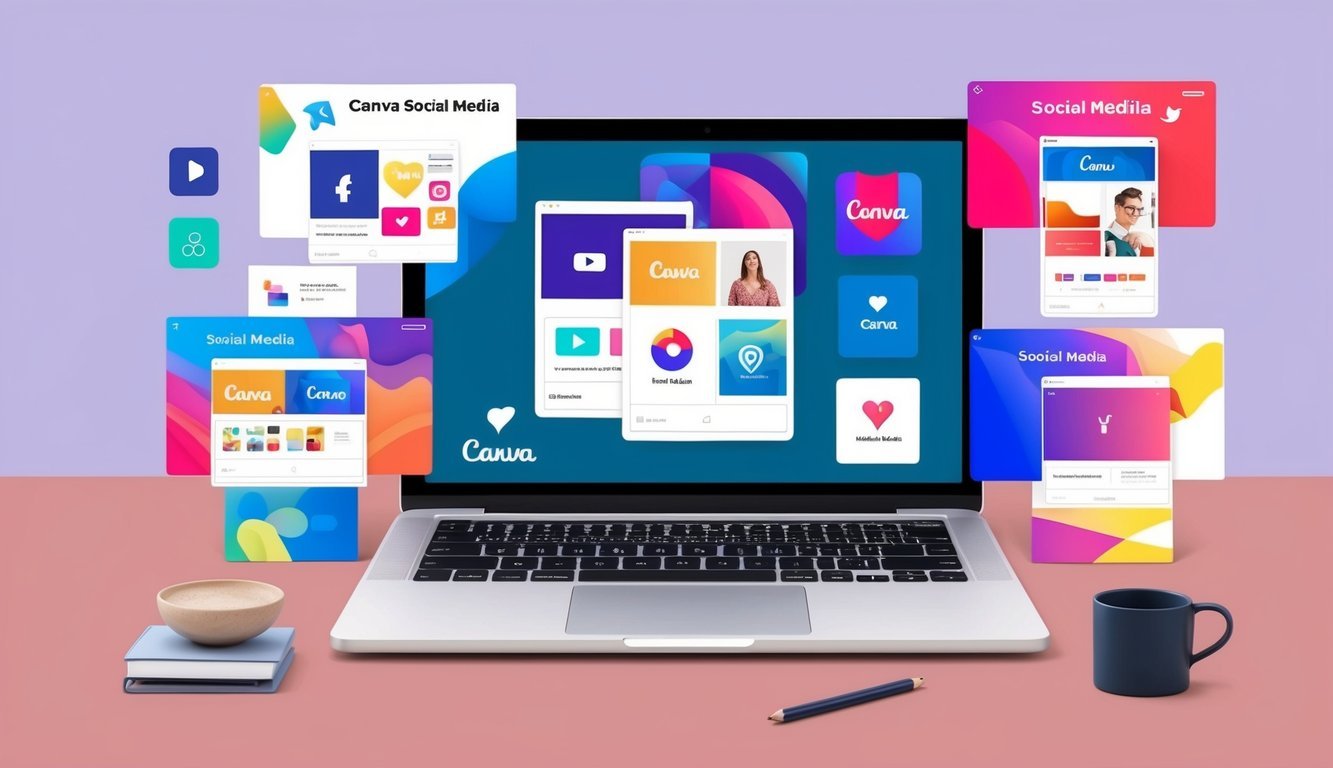
Canva social media templates are in high demand among influencers and marketers.
These ready-made designs can be easily customized to create eye-catching posts for various platforms.
As a digital entrepreneur, you can tap into this market by creating and selling your own Canva templates.
Many sellers earn between $100 and $1000+ monthly from template sales alone.
To get started, focus on popular categories like Instagram posts, Facebook covers, or Pinterest graphics.
Create a range of designs that cater to different niches and styles.
Make sure your templates are user-friendly and easily customizable.
Include clear instructions on how to edit and use them effectively.
Consider offering both free and paid templates to attract potential customers.
Free templates can serve as a teaser for your premium offerings.
Promote your templates on social media platforms and marketplaces specifically designed for digital products.
Showcase your designs and highlight their versatility.
Remember to stay up-to-date with current design trends and platform requirements.
Regularly update your template collection to keep it fresh and relevant.
By consistently creating high-quality Canva social media templates, you can build a loyal customer base and generate a steady stream of passive income.
2) Etsy Instagram Story Templates

Instagram Story templates are popular digital products on Etsy.
These templates help businesses and influencers create eye-catching, on-brand stories quickly and easily.
You can find a wide variety of Instagram Story templates on Etsy.
They range from simple, minimalist designs to more elaborate and colorful options.
Many templates are customizable using graphic design tools like Canva.
This allows buyers to personalize the templates with their own text, images, and brand colors.
Digital marketing-focused templates often include space for promotional content, calls-to-action, and product showcases.
Some sellers offer bundles with multiple template designs for different marketing purposes.
When creating Instagram Story templates to sell on Etsy, focus on current design trends and user-friendly layouts.
Consider offering templates for specific niches or industries to stand out in the marketplace.
Pricing for Instagram Story templates on Etsy varies.
Single templates may sell for a few dollars, while larger bundles can command higher prices.
Research similar products to determine competitive pricing for your offerings.
Remember to provide clear instructions for buyers on how to use and customize the templates.
This can help reduce customer questions and improve satisfaction with your digital products.
3) Creative Market Email Marketing Templates
Creative Market offers a wide selection of email marketing templates designed to enhance your digital marketing efforts.
These templates cater to various needs and skill levels, making them suitable for both beginners and experienced marketers.
You’ll find responsive designs that work across different devices and email clients.
This ensures your messages look great whether they’re viewed on a smartphone, tablet, or desktop computer.
Many templates on Creative Market are compatible with popular email marketing services like Mailchimp, Campaign Monitor, and Constant Contact.
This compatibility streamlines your workflow and saves time when creating campaigns.
The platform features templates for different types of emails, including welcome messages, product announcements, and promotional offers.
You can easily customize these templates to match your brand’s style and messaging.
Some template sets on Creative Market include up to 30 editable designs.
These cover a range of email types, from freebie delivery to behind-the-scenes content and product launches.
When browsing Creative Market, you’ll notice templates optimized for specific tools like Canva.
These allow you to quickly create professional-looking emails without extensive design skills.
Remember to choose templates that align with your marketing goals and target audience.
With the right template, you can create engaging emails that drive results for your digital marketing campaigns.
4) Envato Elements Facebook Ad Templates
Envato Elements offers a wide selection of Facebook ad templates to boost your digital marketing efforts.
These templates provide an easy way to create eye-catching ads that grab attention and drive engagement.
With Envato’s templates, you’ll find high-resolution PSD files that are fully customizable.
You can easily edit text, images, and colors to match your brand and message.
The templates come in various styles and layouts.
Some sets include up to 18 ad templates, along with cover photos and profile picture options.
This variety allows you to maintain a consistent look across your Facebook presence.
Pixel-perfect image guides ensure your designs look polished and professional.
RGB color mode is used, making the templates ideal for digital display on Facebook and other platforms.
You’ll appreciate how quick and simple it is to create ads using these templates.
They’re designed to save you time while still producing high-quality, engaging content for your audience.
Envato Elements uses free Google fonts in their templates.
This means you won’t need to worry about font licensing issues when using the designs.
Remember, compelling visuals are key to standing out in crowded social media feeds.
These Facebook ad templates give you a head start in creating ads that capture attention and drive results for your business.
5) Template.net YouTube Intro Templates

Template.net offers a variety of free, editable YouTube intro video templates.
These templates can give your channel a professional look right from the start.
You’ll find designs suitable for both personal and social media use.
The intros are brief, which is ideal for capturing viewers’ attention quickly.
Each template comes with professionally made logos and motion graphics.
This saves you time and effort in creating eye-catching visuals from scratch.
You can easily customize these templates online.
Simply choose one that fits your style, edit it to match your brand, and download the finished product.
The platform supports multiple file formats, giving you flexibility in how you use your intro.
Whether you’re promoting a digital marketing agency or showcasing your cleaning services, there’s likely a template that suits your needs.
Remember, a strong intro can help set the tone for your entire video.
It’s an opportunity to make a great first impression on potential clients or subscribers.
With Template.net’s options, you can create a polished intro without needing advanced video editing skills.
This allows you to focus more on your content and less on technical details.
6) Adobe Spark Blog Post Templates

Adobe Spark offers a variety of blog post templates to kickstart your digital marketing efforts.
These pre-designed layouts make it easy to create visually appealing content for your blog.
You can choose from a wide range of styles to match your brand’s aesthetic.
Whether you’re going for a minimalist look or something more vibrant, there’s a template for you.
The templates are fully customizable, allowing you to add your own text, images, and branding elements.
This flexibility ensures that your blog posts stand out while maintaining a professional appearance.
Using Adobe Spark’s templates can save you time and energy.
Instead of starting from scratch, you can simply select a design that fits your needs and modify it to suit your content.
The platform also provides access to a library of stock photos and graphics.
This feature can be particularly helpful if you’re short on visual content for your blog posts.
Another advantage is the ability to resize your designs for different platforms.
You can easily adapt your blog post for social media sharing without recreating the entire layout.
Adobe Spark’s intuitive interface makes it simple to navigate and use, even if you’re not a design expert.
You can create polished, professional-looking blog posts in minutes.
7) GraphicRiver Logo Design Templates

GraphicRiver offers a vast selection of digital marketing logo templates for sale.
These templates cater to various industries and design styles, giving you plenty of options to choose from.
As a seller, you can create and upload your own logo templates to GraphicRiver.
This platform allows you to reach a wide audience of potential buyers looking for professional logo designs.
When creating logo templates for GraphicRiver, focus on versatility and customization.
Buyers appreciate designs that can be easily adapted to their specific needs.
Consider offering logo packages that include different file formats and color variations.
This added value can make your templates more attractive to potential customers.
Keep an eye on current design trends and incorporate them into your logo templates.
This helps ensure your offerings remain relevant and appealing to buyers.
Pricing your logo templates competitively is crucial.
Research similar designs on GraphicRiver to determine an appropriate price point for your work.
Remember to provide clear descriptions and previews of your logo templates.
This helps potential buyers understand what they’re getting and increases the likelihood of sales.
Regularly update your portfolio with new designs to maintain visibility on the platform.
Fresh content can attract repeat customers and improve your overall sales performance.
8) Marketing by Design Pinterest Pin Templates

Pinterest offers an excellent platform for showcasing your digital marketing templates.
With its visually-driven interface, it’s perfect for displaying eye-catching designs that attract potential buyers.
Creating Pinterest pin templates can be a lucrative business venture.
These templates allow users to easily customize and share content on the platform, making them highly sought-after products.
When designing your Pinterest pin templates, focus on versatility and visual appeal.
Consider creating templates for various themes and occasions, such as holidays, weddings, travel, and lifestyle topics.
Use bold colors, striking typography, and high-quality images to make your templates stand out.
Remember, Pinterest is all about visual impact, so your designs need to grab attention quickly.
Offer a range of styles to cater to different tastes and industries.
This could include minimalist designs, vibrant patterns, or sleek professional layouts.
Don’t forget to optimize your pin descriptions with relevant keywords.
This will help your templates appear in search results and reach a wider audience.
Consider offering both free and paid templates.
Free templates can serve as a great way to attract potential customers and showcase your design skills.
Regularly update your Pinterest profile with new template designs to keep your audience engaged and coming back for more.
This can help build a loyal customer base for your digital marketing templates.
9) TidyForm Lead Magnet Templates
TidyForm offers a variety of lead magnet templates to help boost your digital marketing efforts.
These templates are designed to attract potential customers and grow your email list.
You’ll find a range of options to suit different marketing needs.
TidyForm has templates for ebooks, whitepapers, checklists, and worksheets.
The templates are easy to customize, allowing you to add your brand colors, logo, and content.
This ensures your lead magnets align with your company’s visual identity.
Many of the templates are available for free, making them accessible to businesses of all sizes.
You can download and start using them right away to capture leads.
TidyForm’s templates are often professionally designed, giving your lead magnets a polished look.
This can help establish credibility with your audience and increase the perceived value of your offer.
You can choose from different formats, including PDF, Word, and Excel.
This flexibility allows you to create lead magnets that best suit your target audience’s preferences.
Using TidyForm’s templates can save you time and effort in the design process.
Instead of starting from scratch, you can focus on crafting compelling content to engage your prospects.
Remember to tailor the templates to your specific audience and offer.
A well-crafted lead magnet can be a powerful tool in your digital marketing arsenal.
10) HubSpot Landing Page Templates
HubSpot offers a wide variety of landing page templates to help you create effective marketing campaigns.
These templates are designed to be user-friendly and customizable, allowing you to create professional-looking pages without extensive design experience.
You can choose from over 400 landing page templates on HubSpot’s platform.
These range from simple, minimalist designs to more complex layouts with video elements and detailed sales copy.
One of the benefits of using HubSpot’s templates is their mobile responsiveness.
Your landing pages will look great on any device, ensuring a smooth user experience for all visitors.
HubSpot’s free landing page builder lets you create and test pages without needing designers or IT support.
This tool is perfect for small businesses or startups looking to generate leads without a large marketing budget.
Many of the templates focus on conversion optimization.
They include strategically placed call-to-action buttons and form fields to help you capture visitor information effectively.
You can easily customize these templates to match your brand identity.
Change colors, fonts, and images to create a cohesive look that aligns with your overall marketing strategy.
Some popular template styles include video-focused layouts, long-form sales pages, and skim-friendly designs with short, digestible sentences.
These options cater to different marketing needs and audience preferences.
Understanding the Market
Market research is crucial for selling digital marketing templates effectively.
Knowing your audience and competitors allows you to tailor your offerings and stand out in the marketplace.
Identifying Your Target Audience
Start by creating buyer personas for your ideal customers.
Consider their job roles, company sizes, and industries.
What challenges do they face? How can your templates solve their problems?
Use surveys and interviews to gather insights directly from potential buyers.
Analyze your website and social media analytics to see who’s already engaging with your content.
Look at online forums and LinkedIn groups where marketers discuss their needs.
This can reveal pain points your templates could address.
Analyzing Competitors
Research other companies selling digital marketing templates.
What types of templates do they offer? How do they price and package their products?
Sign up for competitors’ email lists to see how they market to customers.
Follow their social media accounts to track promotional strategies.
Read customer reviews of competing products.
Note both positive and negative feedback to find gaps in the market you could fill.
Try out some competitor templates yourself.
Identify areas where you could improve or differentiate your own offerings.
Creating High-Quality Templates
Crafting exceptional digital marketing templates requires attention to detail and an understanding of current industry standards.
Focus on clean design and incorporating relevant trends to create templates that resonate with your target audience.
Design Best Practices
Start with a clear layout that guides the user’s eye through the content.
Use white space effectively to prevent clutter and improve readability.
Choose a consistent color scheme that aligns with brand guidelines and creates visual harmony.
Opt for easy-to-read fonts, typically sans-serif for digital use.
Ensure your templates are responsive and work well across different devices and screen sizes.
Include customizable elements to allow users to easily adapt the template to their needs.
Create a logical hierarchy of information using headings, subheadings, and bullet points where appropriate.
Test your templates thoroughly to catch any formatting issues or errors before making them available for sale.
Incorporating Industry Trends
Stay up-to-date with the latest digital marketing trends to keep your templates relevant and in-demand.
Follow industry leaders, attend webinars, and read marketing blogs to stay informed.
Currently, minimalist designs with bold typography are popular.
Consider incorporating interactive elements like hover effects or animated transitions to add visual interest.
Data visualization components are also in high demand, so include options for charts and graphs.
Accessibility is a growing concern, so ensure your templates meet WCAG guidelines.
Include features like alt text for images and proper color contrast.
Sustainability-themed designs are gaining traction, so consider eco-friendly color palettes and nature-inspired elements.
Remember to balance trendy elements with timeless design principles to create templates with lasting appeal.
Frequently Asked Questions
Selling digital marketing templates involves various aspects, from creation to pricing and legal considerations.
Let’s address some common questions to help you navigate this process successfully.
How can I make my own digital marketing templates?
You can create digital marketing templates using design tools like Canva, Adobe Creative Suite, or even Microsoft PowerPoint.
Start by identifying popular template needs in your niche.
Focus on developing visually appealing and functional designs that solve specific marketing problems.
Consider your target audience’s preferences and industry trends when designing.
Aim for a balance between creativity and usability to ensure your templates stand out while remaining practical for users.
What are the best platforms to sell digital marketing templates?
Several platforms cater to digital product sellers.
Etsy is popular for creative digital goods, including marketing templates.
Creative Market specializes in design resources and attracts a relevant audience.
Envato Elements offers a subscription model for template creators.
Your own website can also be an effective sales channel, giving you full control over pricing and presentation.
Consider multi-platform selling to maximize your reach.
What are the legal considerations when selling digital marketing templates?
Ensure you have the right to sell any elements used in your templates.
This includes fonts, images, and icons.
Use only resources you’ve created or have proper licenses for commercial use.
Clearly state your terms of use for buyers.
Specify whether templates can be used for commercial purposes and if attribution is required.
Consider consulting a lawyer to draft a solid terms of service agreement.
How do I price my digital marketing template products?
Research similar templates in the market to gauge competitive pricing.
Factor in the time spent creating the template, its complexity, and the value it provides to users.
Consider offering different pricing tiers.
Basic templates might be priced lower, while more comprehensive packages can command higher prices.
Test different price points to find the sweet spot that attracts buyers and provides fair compensation for your work.
What are effective strategies to market my digital marketing templates?
Showcase your templates on social media platforms like Instagram and Pinterest.
Create visually appealing posts demonstrating how your templates can be used.
Collaborate with influencers or bloggers in the marketing niche to reach a wider audience.
Offer free templates as lead magnets to build an email list for future promotions.
Write blog posts or create videos about digital marketing tips, featuring your templates as solutions.
This can establish your expertise and drive organic traffic to your products.
Can I sell templates made on platforms like Canva, and if so, how?
Yes, you can sell templates created on Canva, but there are some guidelines to follow.
Make sure your designs are original and don’t use Canva’s premium elements in templates you plan to sell.
Export your Canva designs as editable files that buyers can customize.
Provide clear instructions on how to access and edit the templates within Canva.
Be transparent about the platform used to create the templates in your product descriptions.


