Are you looking to supercharge your side hustle? Chrome extensions can be powerful tools to boost your productivity and streamline your workflow.
These handy browser add-ons offer a wide range of features designed to help you work smarter, not harder.
By incorporating the right Chrome extensions into your daily routine, you can save time, automate repetitive tasks, and focus on growing your side business. Whether you’re a freelancer, online seller, content creator, or entrepreneur, there’s likely an extension out there that can address your specific needs and challenges.
Let’s explore some of the most useful Chrome extensions that can take your side hustle to the next level.
1) Grammarly for polished writing
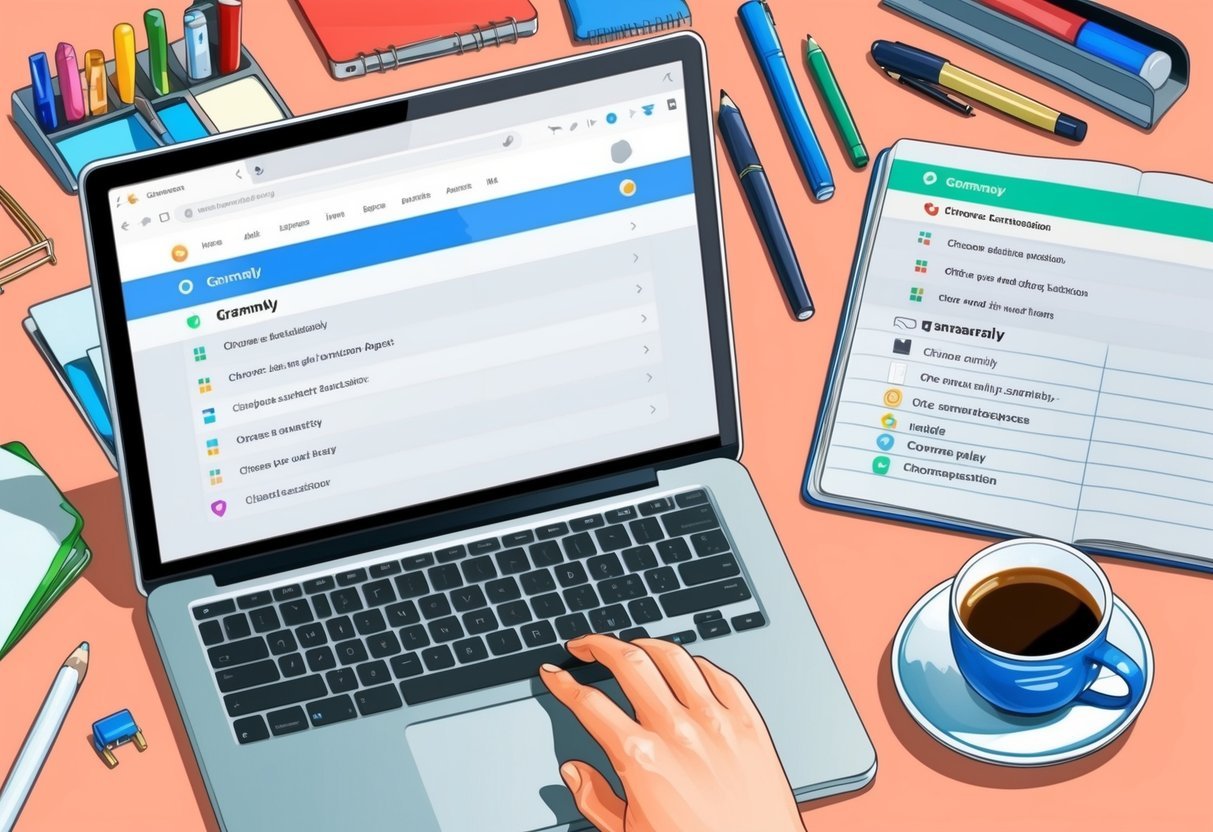
As a side hustler, your written communication needs to be on point. Grammarly is a game-changer for ensuring your writing is professional and error-free.
This Chrome extension acts as your personal editor, catching spelling mistakes, grammar issues, and even suggesting tone improvements.
It works across various platforms, from emails to social media posts.
You’ll appreciate Grammarly’s real-time feedback as you type.
It helps you refine your writing style and avoid embarrassing errors that could cost you clients or opportunities.
The free version offers solid basic features, but the premium version unlocks advanced suggestions for clarity, engagement, and delivery.
It’s like having a writing coach at your fingertips.
Grammarly’s AI-powered assistance goes beyond simple corrections.
It provides vocabulary enhancements and even helps with sentence structure, making your writing more impactful.
For side hustlers juggling multiple projects, Grammarly’s efficiency is invaluable.
It saves time on proofreading and helps you maintain a professional image across all your online interactions.
2) Trello for task management
As a side hustler, you need a reliable system to keep track of your tasks and projects.
Trello is a popular choice for its visual approach to task management.
With the Trello Chrome extension, you can access your boards directly from your browser.
This means you can quickly add new tasks or ideas as they come to you, without switching between tabs.
The extension also allows you to create cards from any webpage.
See an interesting article or potential client? Just click the Trello button and add it to your board for later.
You can even integrate Trello with your Gmail.
This feature lets you turn emails into tasks, helping you maintain inbox zero while ensuring nothing falls through the cracks.
For those who love the Pomodoro technique, there’s an extension that turns your Trello cards into timed tasks.
This can boost your productivity and help you stay focused on your side hustle goals.
3) Toggl for time tracking
As a side hustler, keeping track of your time is crucial.
Toggl offers a powerful Chrome extension that makes time tracking a breeze.
With Toggl, you can start and stop timers right from your browser.
This means you don’t have to switch between tabs or applications to log your hours.
The extension integrates seamlessly with over 100 online tools.
You can track time directly within popular platforms like Trello, Asana, and Jira.
Toggl’s Chrome extension also offers a Pomodoro timer feature.
This helps you stay focused and productive by breaking your work into manageable chunks.
You can easily view your daily and weekly totals right from the extension.
This gives you a quick snapshot of how you’re spending your time.
The data syncs automatically with your Toggl account.
You can later generate detailed reports to analyze your productivity and billing.
For side hustlers juggling multiple projects, Toggl’s tagging and categorization features are invaluable.
They help you keep your time entries organized and easy to review.
4) StayFocusd to block distractions
As a side hustler, you know how easy it is to get distracted by social media or other time-wasting websites.
That’s where StayFocusd comes in handy.
This Chrome extension helps you stay on track by limiting the time you spend on distracting sites.
You can set specific time limits for each website, ensuring you don’t lose hours scrolling through your Facebook feed.
StayFocusd offers a powerful feature called the Nuclear Option.
When activated, it blocks all distracting sites for a set period, giving you uninterrupted focus time.
The extension also provides web analytics to help you understand your internet usage.
This data can be eye-opening, showing you exactly where your time goes online.
With StayFocusd, you can customize your blocked site list.
Add any websites that tend to pull you away from your side hustle tasks.
5) Pocket to save articles

Ever stumble upon an interesting article but don’t have time to read it right away? Pocket’s Chrome extension is your new best friend.
With just a click, you can save any webpage, video, or article to read later.
It’s perfect for busy side hustlers who want to stay informed but can’t always stop what they’re doing.
The extension syncs across all your devices, so you can save on your computer and read on your phone during your commute.
It even works offline, letting you catch up on saved content without an internet connection.
Pocket also offers a clean, distraction-free reading environment.
It strips away ads and extra formatting, leaving you with just the content you want to focus on.
You can organize your saved items with tags, making it easy to find what you need when inspiration strikes.
Plus, Pocket suggests related content based on your interests, helping you discover new ideas for your side hustle.
For those who prefer listening, Pocket can even read articles aloud to you.
It’s like having a personal assistant keeping you up to date while you work on your business.
6) Evernote for note-taking
As a side hustler, you need a reliable system to capture and organize your ideas.
Evernote is a powerful note-taking Chrome extension that can help you do just that.
With Evernote’s Web Clipper, you can save entire web pages, articles, or PDFs directly to your Evernote account.
This feature is incredibly handy when you’re researching or gathering information for your side projects.
You can also add tags and comments to your saved content, making it easy to find and reference later.
The extension allows you to highlight specific text or take screenshots of parts of a webpage.
Evernote syncs across all your devices, so you can access your notes anywhere.
This means you can jot down a brilliant idea on your phone and later expand on it using your computer.
The extension integrates seamlessly with Chrome, appearing as a small elephant icon in your browser toolbar.
With just a click, you can start capturing and organizing information that’s crucial for your side hustle.
7) LastPass for password management
As a side hustler, you’re likely juggling multiple accounts across various platforms.
Keeping track of all those passwords can be a real headache.
That’s where LastPass comes in to save the day.
LastPass is a free password manager that securely stores all your login credentials in one place.
You only need to remember one master password to access your vault.
With the LastPass Chrome extension, you can autofill passwords on websites with just a click.
No more wasting time trying to recall which password you used for which account.
The extension also helps you generate strong, unique passwords for each site.
This boosts your online security without the hassle of coming up with complex combinations yourself.
LastPass syncs across all your devices, so you can access your passwords anywhere.
Whether you’re on your laptop or phone, your login info is always at your fingertips.
For team collaborations, LastPass offers secure password sharing.
You can give access to specific accounts without revealing the actual passwords.
By using LastPass, you’ll save time, reduce stress, and significantly improve your online security.
It’s a must-have tool for any side hustler looking to streamline their digital life.
8) OneTab to save memory
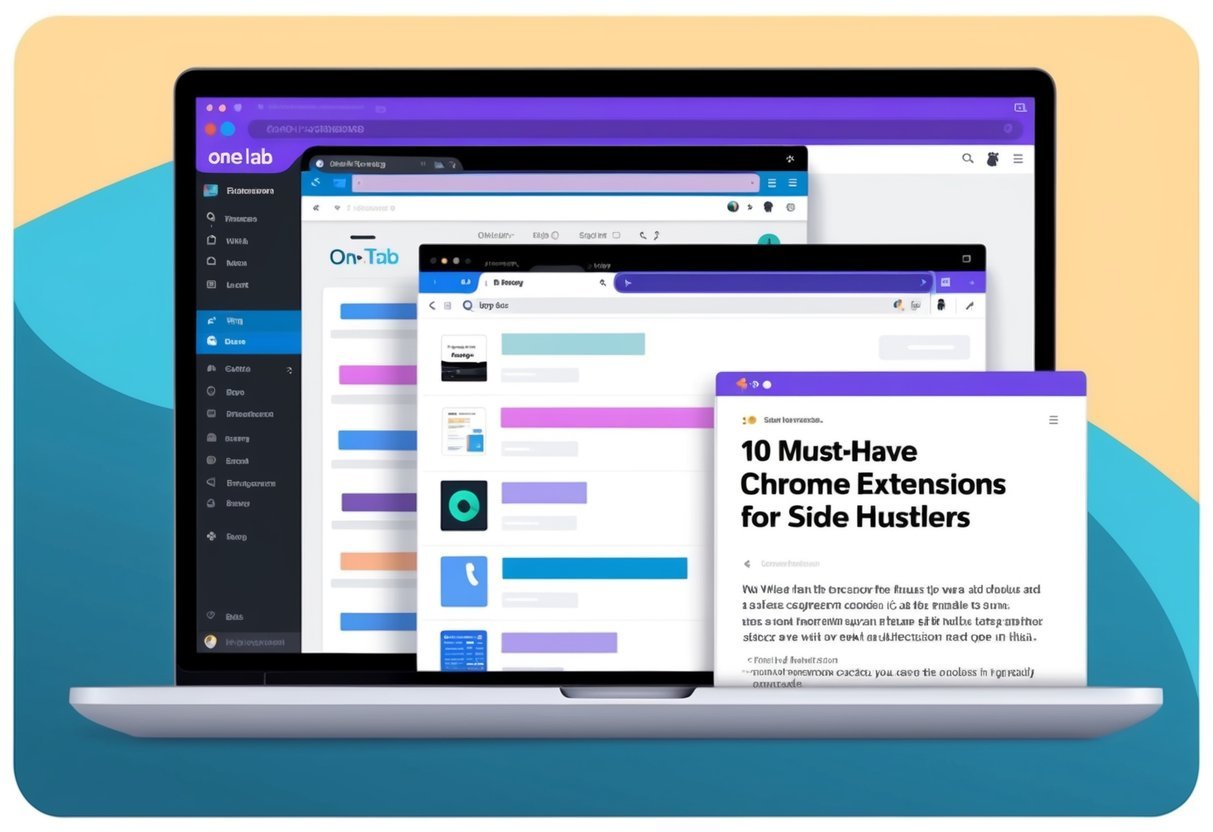
As a side hustler, you’re likely juggling multiple projects and research topics.
This often leads to a cluttered browser with dozens of open tabs, slowing down your computer and draining its memory.
Enter OneTab, a Chrome extension designed to declutter your browser and save precious RAM.
With just one click, OneTab converts all your open tabs into a list, freeing up to 95% of your computer’s memory.
You’ll find OneTab incredibly easy to use.
Simply install it from the Chrome Web Store and pin it to your browser’s toolbar for quick access.
Whenever you feel overwhelmed by tabs, click the OneTab icon.
Your tabs are now neatly organized in a single list.
You can easily restore individual tabs or entire groups as needed.
This feature is particularly handy when you’re researching multiple topics for your side hustle.
OneTab also allows you to share your lists of tabs with others.
This can be useful when collaborating on projects or sharing resources with clients or team members.
By reducing tab clutter and freeing up memory, OneTab helps you stay focused and productive.
Your computer will thank you, and you’ll find it easier to manage your various side hustle tasks without the distraction of a crowded browser window.
9) Loom for screen recording

As a side hustler, clear communication is key.
Loom offers a free screen recorder that can revolutionize how you share ideas and collaborate with clients or team members.
With Loom, you can easily capture your screen, camera, and microphone simultaneously.
This makes it perfect for creating tutorials, product demos, or providing feedback on projects.
The Chrome extension allows you to start recording with just a few clicks.
You can pause, edit, and resume your recordings, ensuring you deliver polished content.
Once you’re done, Loom generates an instant link for easy sharing.
Recipients can even leave comments and reactions, fostering engagement and streamlining communication.
For those who prefer not to appear on camera, Loom offers alternatives for shy users, focusing on screen capture and voice-over options.
Whether you’re creating instructional content, pitching ideas, or providing client feedback, Loom can help you convey your message effectively and professionally.
10) Honey for coupon hunting
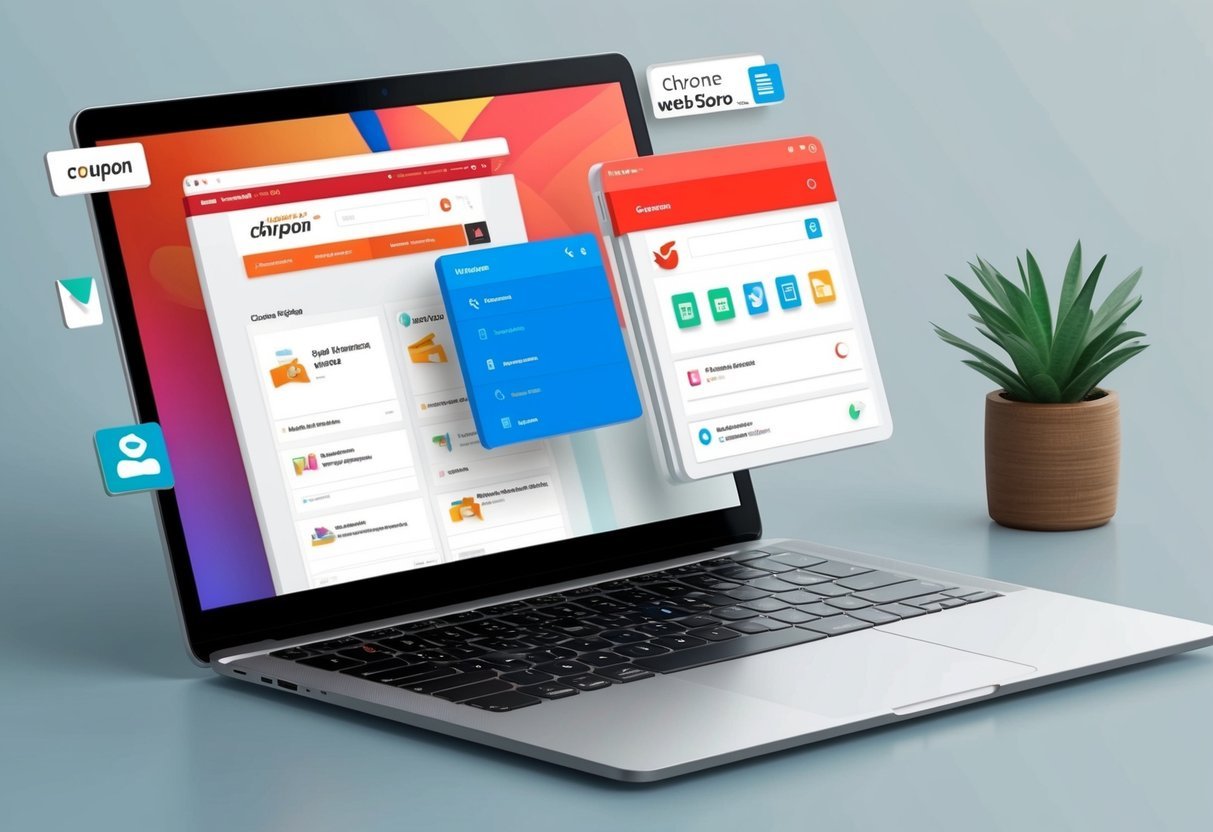
Saving money on your online purchases just got easier with Honey.
This popular Chrome extension automatically finds and applies the best coupon codes when you’re shopping online.
Honey works with over 30,000 websites, making it a versatile tool for your side hustle expenses.
Whether you’re buying supplies or investing in software, Honey can help you keep more money in your pocket.
You don’t need to spend time searching for promo codes anymore.
Honey does the work for you, testing multiple coupons to find the one that saves you the most cash.
The extension also offers Honey Gold rewards, which you can redeem for gift cards.
This feature adds an extra layer of savings to your online shopping experience.
Installing Honey is a breeze.
Just add it to Chrome from the Web Store, and you’re ready to start saving.
It runs quietly in the background, only popping up when it finds a deal for you.
With an average discount of 17.9%, Honey can make a real difference to your side hustle budget.
It’s like having a money-saving assistant working for you 24/7.
Maximizing Productivity with Chrome Extensions

Chrome extensions can supercharge your side hustle by enhancing your efficiency and streamlining your daily tasks.
These powerful tools help you manage your time effectively and optimize your workflow for maximum productivity.
Efficiently Manage Your Time
Time management extensions are essential for side hustlers juggling multiple projects.
RescueTime tracks how you spend your time online, providing detailed reports to help you identify productivity gaps.
Pomodoro-based extensions like Marinara Timer can boost your focus by breaking work into manageable chunks.
Set custom intervals to suit your work style and receive notifications for breaks.
To-do list extensions like Todoist integrate seamlessly with Chrome, allowing you to capture tasks quickly without switching apps.
You can organize tasks by project, set due dates, and even collaborate with team members.
Streamline Your Workflow
Workflow optimization extensions can significantly reduce time spent on repetitive tasks.
LastPass securely stores your passwords, auto-filling login forms and saving you precious minutes throughout the day.
Grammarly checks your writing in real-time, catching errors and suggesting improvements as you type emails, social media posts, or content for your side hustle.
This ensures professional communication without time-consuming proofreading.
OneTab consolidates multiple tabs into a single list, decluttering your browser and improving its performance.
You can easily restore tabs when needed, keeping your work organized and your computer running smoothly.
Protecting Your Data and Privacy

As a side hustler, safeguarding your online information is crucial.
Chrome extensions can bolster your security and help you understand how your data is used.
Enhancing Security Features
Privacy-focused Chrome extensions can significantly improve your online safety. uBlock Origin is a powerful content blocker that filters out ads and potential malware.
It’s highly customizable, allowing you to tailor your browsing experience.
For quick data cleanup, consider Click&Clean.
This handy tool lets you swiftly clear your browsing history and other sensitive information with just a click.
If you’re concerned about email tracking, PixelBlock is worth considering.
It blocks email trackers in Gmail, preventing senders from knowing when you’ve opened their messages.
Understanding Permissions and Data Use
When adding extensions to Chrome, it’s essential to review their permissions carefully.
Pay attention to what data they can access and how they use it.
Ghostery is an excellent tool for understanding data collection.
It shows you which trackers are active on websites you visit, giving you insight into who’s gathering your information.
For those moments when you need quick privacy, the Panic Button extension can be a lifesaver.
It allows you to instantly close all open tabs with a single click, protecting your sensitive work from prying eyes.
Remember to regularly review and update your extensions.
Remove any you no longer use to minimize potential security risks.
Customizing Your Chrome Experience
Chrome extensions offer powerful ways to tailor your browser.
You can transform the look and feel while integrating essential tools directly into your workflow.
Personalizing the Browser Interface
Momentum transforms your new tab page into a productivity hub.
It greets you with a stunning background, inspirational quote, and personal dashboard.
You’ll find a to-do list, weather updates, and focus reminders all in one place.
Want to declutter your tabs? Try OneTab.
It condenses multiple tabs into a single list, freeing up memory and reducing visual clutter.
For a burst of creativity, ColorZilla lets you pick colors from any webpage.
It’s perfect for design inspiration or matching your side hustle’s branding across platforms.
Integrating Tools for Daily Use
Grammarly is a must-have for polished communication.
It checks your spelling and grammar as you type, ensuring your emails and posts are error-free.
LastPass simplifies password management.
It securely stores your login info and autofills forms, saving you time and enhancing security.
For task management, Todoist integrates seamlessly with Chrome.
Create tasks from any webpage or email with just a click.
Evernote Web Clipper lets you save articles, images, and entire web pages to your Evernote account.
It’s great for research and organizing ideas for your side projects.
Frequently Asked Questions
Chrome extensions can significantly enhance productivity and efficiency for side hustlers.
These tools address various needs, from writing and task management to time tracking and staying focused.
What are the top Chrome extensions for boosting productivity while juggling multiple gigs?
Toggl for time tracking is essential for managing multiple projects.
It helps you track time spent on different tasks and clients.
StayFocusd blocks distracting websites, allowing you to concentrate on your side hustle work.
You can set time limits for specific sites to maintain productivity.
Can you recommend Chrome extensions that help manage finances for those with side jobs?
Mint is an excellent extension for tracking your side hustle income and expenses.
It syncs with your bank accounts and provides a clear overview of your financial situation.
PayPal makes it easy to send invoices and receive payments from clients.
It’s a must-have for freelancers and side hustlers who deal with multiple payment sources.
What Chrome extensions should students with side hustles consider adding to their toolkit?
Grammarly for polished writing is crucial for students juggling academics and side gigs.
It ensures your communications are error-free and professional.
Evernote Web Clipper helps you save and organize research materials, ideas, and inspiration for both your studies and side hustle projects.
Are there any Chrome extensions that specifically help with networking and communication for freelancers?
LinkedIn Sales Navigator is invaluable for networking and finding potential clients.
It provides detailed insights about LinkedIn profiles and companies.
Boomerang for Gmail allows you to schedule emails and set reminders, ensuring timely follow-ups with clients and collaborators.
Which Chrome extensions are invaluable for marketing and self-promotion when running a side hustle?
Buffer simplifies social media management.
You can use it to schedule posts across multiple platforms.
It’s perfect for maintaining a consistent online presence.
Canva enables you to create eye-catching graphics for your side hustle’s marketing materials directly from your browser.
What are the best Chrome extensions available for task management and staying organized for side entrepreneurs?
Trello for task management helps you organize projects and collaborate with team members.
You can use it to create boards, lists, and cards to track your side hustle tasks.
Pocket to save articles is perfect for storing industry-related content to read later.
It keeps your research organized and easily accessible.


